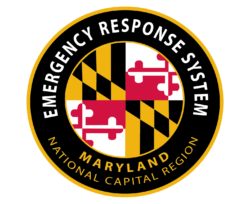IAMS authentication – The first step in gaining access to the MDERS website is to register with IAMS.
-
- Visit https://getaccess.ncrnet.us. Select your locality, click “Next”, and enter your local jurisdiction enterprise or domain login information. This is either an email address and password, or username and password.
- If you are able to login successfully with your credentials, you will need to request access to MDERS:
- Upon successful login, review the notice and select “I Acknowledge.”
- Click “Request Access” at the top of the screen.
- Click on “MDERS”, then click on the “>” next to MDERS. Review the available roles. Click “Stakeholders” and “Add to Cart”.
- When complete, click “Check Out” and supply a reason.
- Click the “Submit Request” button.
- Click “Logout”.
- Wait for an approval email within one to three business days.
Note that if you change your password within your enterprise, then you will use the new password when accessing MDERS. You will continue to reset or manage your password through your jurisdiction (not MDERS or IAMS).
- Once approved for the MDERS website, login by visiting MDERS.org and clicking ‘Request Access’ in the top left, red banner.
- If you have an issue logging in, please visit https://ncrnet.us/iamsloginissues/.